Hp Smart Update Manager Isohunt

ANY system where you have access to it's console will give you an opportunity to where you can login and see files, run your own browser or copy files. By modifying the BIOS or 'Flash'ing' new BIOS you can override both BIOS protected passwords and reboot from other devices or peripherials.Reboot with any OS you choose and browse NTFS (via or FAT files on their 'secured' hard drive. Internet Cafe', Public Library and Schools with 'locked' PC's are usually accessible. If you can MODIFY the BIOS to boot from USB, CD or DVD. Insert your USB Boot image (ISO). How.See my instructables. Beginners Background: The BIOS (Basic Input-Output System) is a small piece of code 'burned' into a EPROM/CMOS (Erasable Programmable Read Only Memory).
Batckup Firefox free work version on notebook DL via. Smart Update Manager (SUM). SUM is an innovative tool for keeping the. Hewlett Packard Enterprise delivers a complete solution for keeping Hewlett Packard. Hewlett Packard Drivers Download - Hewlett Packard HP 1810 Switches - VIAKOM.
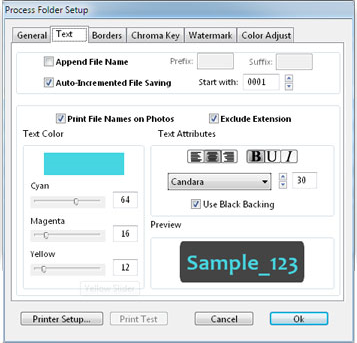
This is the hard coded instructions to 'boot' your PC. Even 'locking' the BIOS is no longer safe as 'Flash' programs can 'reprogram' most any BIOS. Shorts or restes can 'fry' and many sites offer replacements/swaps. File systems: Computers all have files.
File systems are the way data is encoded on the hard drive. It's not encrypted nor protected except for EFS or secured shadowed and hidden file systems using triple DES and PGP.
Steps: Press F2 or F10 as the reboot prompt asks. Modify as below the 'Boot order' Insert a CD/DVD or USB boot drive and your in! (see instructables for ISo images or USB thumb drive) Step 1: Console Access.this Is Essential to Browse Files. Windows Computers are designed to not allow remote access. Firewalls, port stealthing and all the fancy software secures you from outside and network attacks. No one protects their consoles or laptops nowadays.
Do you have access to a schools computer, library or Internet Cafe'? Then you can load and boot many OS and see files on their HDD.
Once the BIOS (bypass BIOS passwords on page 6) is set to boot from other media (USB/CD/DVD) you can load you OWN OS and login. Forget Windows security.load your OWN OS! Algorithms In C Robert Sedgewick Pdf Download more. Load a small Linux or other OS, fast and easy from USB or CD/DVD (see Live CD or use my instructables) ///post your ideas///! Specific PXE or GRUB boots and small USB drives can boot most any OS you choose.
Step 2: Windows ISO Boot Disc(s). Free ISO Image Downloads: These are the ISO boot disk images available from AllBootDisks.
Download the ISO image you need, and if you need assistance creating a bootable CD from this image, visit the how-to page. Everyone's seen Windows boot screens.ugh think of ALL THE YEARS wasted watch DOS & Windows Boot! ERCK ________________________________________ DOS4.01_bootdisk.iso DOS5.0_bootdisk.iso DOS6.0_bootdisk.iso DOS6.21_bootdisk.iso DOS6.22_bootdisk.iso Win95a_bootdisk.iso Win95b_bootdisk.iso Win98SE_bootdisk.iso Win98SEnoram_bootdisk.iso Win98_bootdisk.iso Win98noram_bootdisk.iso WinMe_bootdisk.iso WinMenoram_bootdisk.iso ISO's are well documented already. Step 3: Live CD Distributions to Choose From (list). Only way is to triple encrypt (PGP or DES3) your raw data on HDD then upon discard perform a 'clean' 23x rewrite '0' zeros and '1' ones then 23x write '1' ones then 23x '0' zeros.
Then burn and chip (~1mm) the platters entire surface and submerge in nitric then sulfuric acids. DOD and NSA can read data off intact platters via electron scanning or Electron tunneling microscopes but not after the 23x triple re-writes and surface scour as the newer magnetic particles leave zero residual changes in the sub-medium.